Defining links for text
- Highlight the text you want to convert to a hyperlink.
- In the entity window, select the <a> tag for text.
Tags for text have the AB icon to the left of the tag.
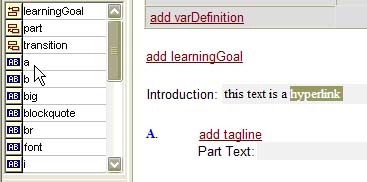
The tag is applied as shown by the underline.
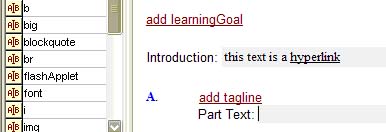
- Click the linked text to show the attribute window for the <a> tag.
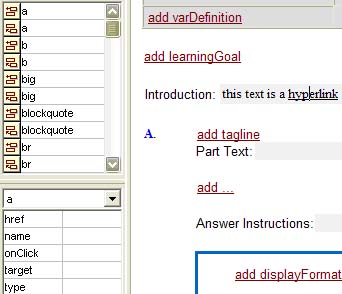
- Click the href field and enter #.
- In the onClick field, at a minimum enter the javascript window open command and the applicable URL. For example, javascript:wh=window.open('URL'). You can also include other specifications, like to control the height and width of the window.
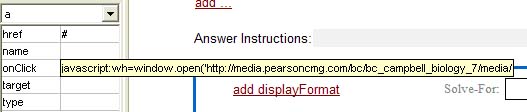
- Best practice for URL: For hyperlinks to websites, whenever possible it’s best to provide a URL that begins with https instead of http. The “s” stands for “secure”. The https protocol uses an SSL (secure sockets layer) certificate to create a secure encrypted connection. For more info, search the web for “http vs https definition”.
-
Browser window characteristics you can specify using javascript: Refer to the table below to select characteristics you want to control. Below is sample javascript code. Ending the command with “return false” prevents the default browser settings from taking effect.
javascript:wh=window.open('URL','new','resizable=yes,width=900,height=500,toolbar=no,menubar=no,location=no,titlebar=no,status=no,directories=no');return false
To control this characteristic Add this to the onClick javascript string Window size Height of window height=number_of_pixels Width of window width=number_of_pixels Ability of user to resize the window resizable=yes or resizable=no Display of browser elements Menu bar menubar=yes or menubar=no Scroll bars to scroll up or down scrollbars=yes or scrollbars=no Status bar status=yesor status=no Title bar titlebar=yes or titlebar=no Toolbar toolbar=yes or toolbar=no URL in address bar location=yes or location=no Directory buttons (May be obsolete.) Multiple URLs For multiple links in a single item, open a separate window to display each URL. - Add a unique version of “wh” (wh1, wh2, etc.) for each additional link URL. This enables each URL to appear in a separate window.
- Otherwise, each link would display in the original window identified as “wh”.
- Click Preview.
- Test the hyperlink to make sure it opens as you intended.
See also:
Formatting text with var tag and TeX coding
Setting attributes for XML elements
XML formatting tag and attributes